Attribution is a minefield in digital marketing, especially on Meta.
Ecommerce marketers are desperate to know which campaigns are actually driving sales and which aren’t, so they can pull the right levers to grow their revenue.
But with today’s complex online buying journey, it’s almost impossible to pinpoint attribution with complete accuracy.
In this post, we’ll break down how Meta handles attribution - and what you need to know to avoid being misled by too-good-to-be-true performance figures.
What Is Attribution?
Attribution is the process of understanding which marketing touchpoints contributed to a purchase decision.
For example: did the customer first click a Google ad, then open an email, and finally convert via an organic link?
Accurate attribution shows you exactly which channels are working for your brand and which aren’t, allowing you to scale what’s effective and cut what isn’t.
Introduction to Meta Attribution
When it comes to Facebook and Instagram ads, all your purchase and revenue data flows through the Meta Pixel.
The Meta Pixel is a piece of code installed on your website that allows Meta to collect user behaviour data - from page views and add-to-carts to purchases and time on site, and feed it back into your Meta Ads account.
Meta then uses this data to understand which users clicked on your ads and went on to purchase within a specific attribution window.
What Is an Attribution Window?
The attribution window is the amount of time Meta allows between a user clicking or viewing an ad and then taking an action (e.g. making a purchase).
By default, Meta uses a 7-day click and 1-day view attribution window.
This means that if a customer clicked a Meta ad within the last 7 days or simply saw one within the last 24 hours, Meta will take credit for that sale.
A Real-World Example
Let’s say you’re in the market for new running shoes. A running brand serves you an ad for their latest style — Meta knows you’ve clicked similar ads before, so it assumes you’re in the market.
You click the ad, visit the site, and buy within the next 7 days. Fair enough, Meta takes credit for the sale, and rightly so.
But what if it’s a brand you already buy from?
You visit their website directly, add shoes to your basket, and later see one of their Meta ads. The next day, you receive an email from the brand offering 10% off — you click the email and complete the purchase.
Even though you never clicked a Meta ad, Meta still takes credit for the sale just because you saw one during that period.
This is where Meta can get overly greedy and significantly over-attribute its role in the purchase journey.
Other Attribution Window Options
While the default is 7-day click & 1-day view, you can adjust this to fine-tune how Meta attributes performance:
1-day click – Only attributes sales if the user clicked an ad within the last 24 hours. Best for low-value, high-volume products.
7-day click – Same as the default, but excludes views. Ideal for higher-value products or retargeting existing customers.
1-day click & 1-day view – Useful for impulse-buy products where a simple ad view could influence purchase.
Limitations of the Meta Pixel
Over recent years, the Meta Pixel’s visibility has been heavily reduced — especially across Apple devices — following the iOS 14.5 and App Tracking Transparency (ATT) updates.
This change allows iOS users to opt out of third-party tracking, severely limiting pixel data.
Meta’s solution? The Conversion API (CAPI).
CAPI is a server-side tool that fills in the gaps where your pixel tracking falls short. Meta recommends running both CAPI and the pixel together to maximise data quality.
Our Recommendation
As an ecommerce marketing agency, we’ve seen every attribution quirk and every greedy platform.
Our recommendation is to feed as much purchase data into your ad account as possible — and to keep your ad account’s attribution window set to 7-day click & 1-day view so Meta has enough data to optimise.
However, for reporting accuracy, analysing results based on 7-day click only can help produce a more accurate view in most cases.
That way, Meta can optimise using a broad dataset, while your internal reports reflect a more realistic view of Meta’s actual performance.
.png)
.png)

.png)



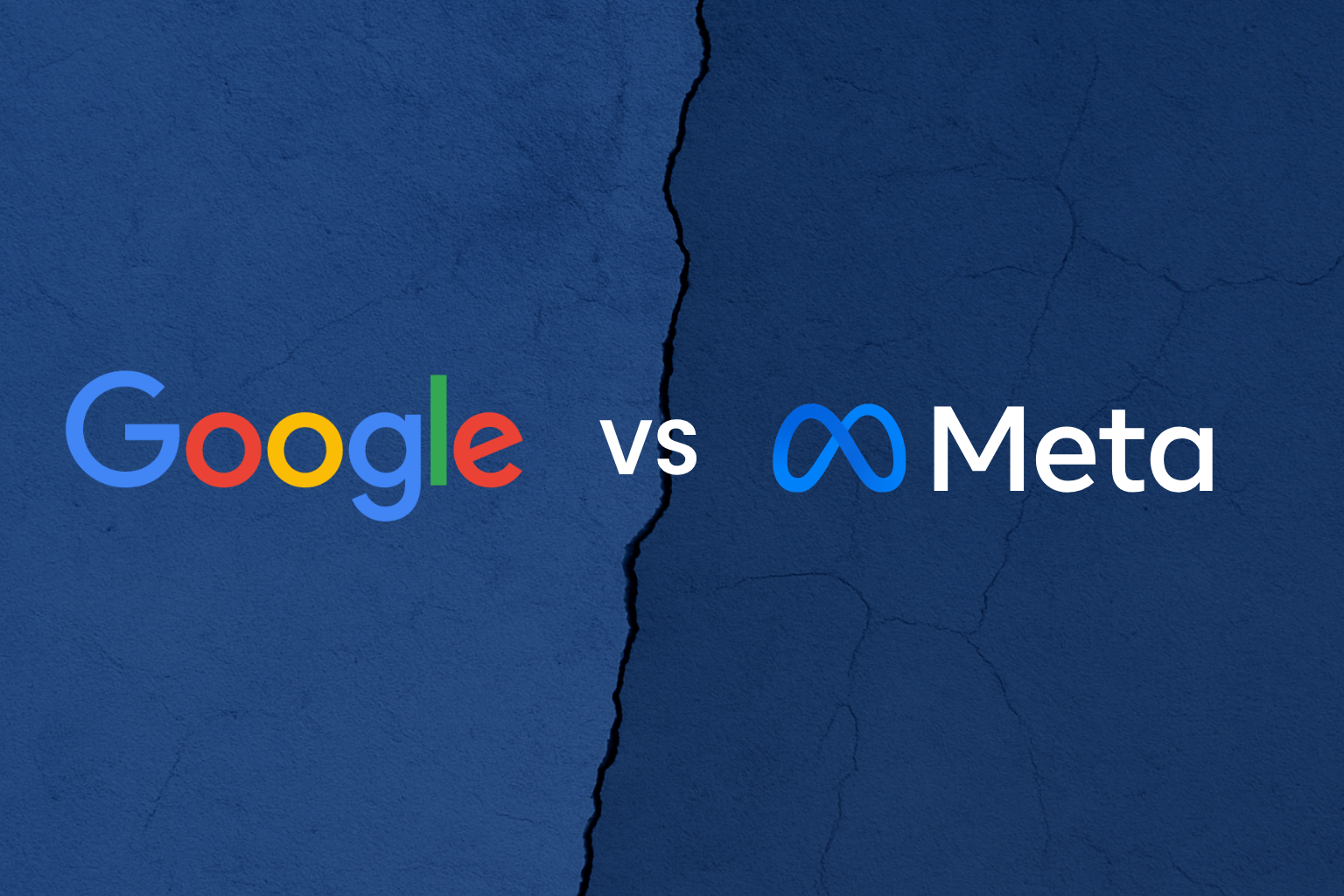
.png)
.png)
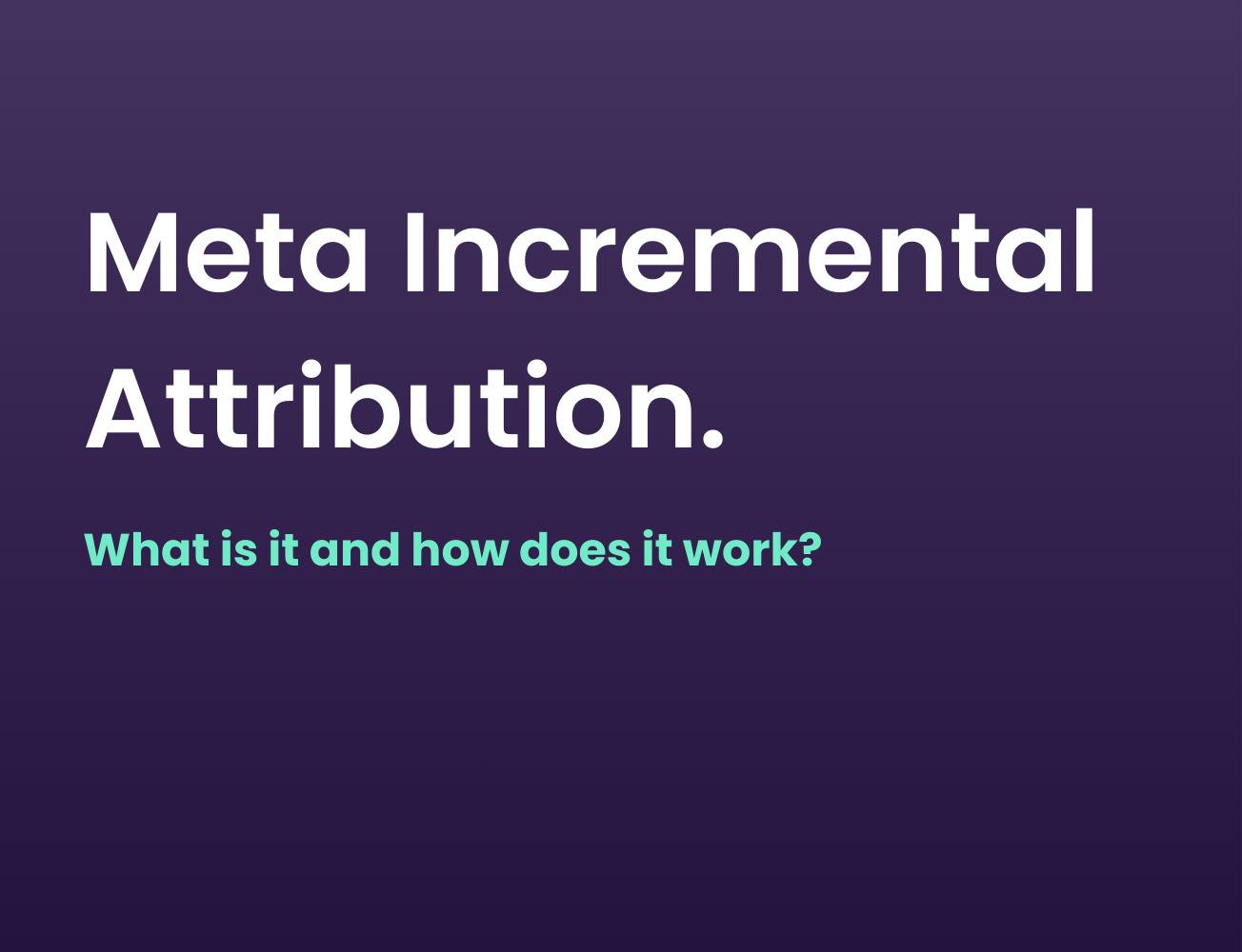
.png)


.svg)
.svg)
.svg)
.svg)